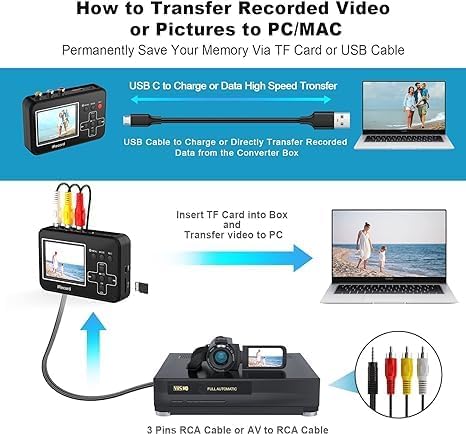Video to Digital Converter, Mini Video Capture Device, Record Video from DVD, VCR's, VHS Tapes, Hi8, RCA, TV Box, Camcorder and Gaming System
About This Item:
| Compatible Devices | Laptop, Television, Desktop, Digital Camera |
| Specific Uses For Product | TV, PC, Camera |
| Connector Type | RCA, HDMI |
| Color | Black |
| Brand | DigitPro |
Vhs to Digital Converter: Convert your old Video Tapes or Camcorder Tapes, Analogue video to Digital format with the touch of a Button. Record a football game or TV show which you like from set top box.
Video Capture and Record: Capture video from VCR's, VHS Tapes, Hi8, Camcorder, DVD, TV BOX & Gaming Systems (excluding MP4) etc. Requires VCR/Camcorder or Other Video Source Device In playback Mode While Recording.
No Computer or Software Required: Transfer the movies directly to box memory card (4G TF Micro SD card included). Connect video source devices via AV or RCA connectors.
Easy to Use and Carry: Portable Mini size, built in battery and screen, can be used and playback watch your video on anywhere.
Video Converter Box: Permanently save your memory via TF card or USB cable, you can digitize and transfer video to PC, mobile phone, pad, laptop, Web, etc.
Product Description

VHS to Digital Converter, Video to Digital Converter
With the video converter box, you can convert your videos to digital file with one touch of Rec button. Restore and share your family memories from old times. You can share your digitalized videos on your PC, smartphone, or your TV. You also can watch it on this grabber via screen.
Play recorded video on your TV, then transfer them to your PC and edit them or burn them on DVD. Whatever you choose, the movie treasure has now gone from a box in your attic to something you can actually see anytime, anywhere. Imagine the success of sharing fond memories!

How to successfully and correctly use the videos
1. Charging the Battery(two ways) : Via the power mains or Via the computer's USB port.
2. Instaling the memory card : TF card must be used.
3.Connecting a Video Source : Via RCA to AV cable, 3 pins RCA cable or HDMI cable.
4.Starting Recording : Before starting recording, settings recording mode and the date and time.
5.Playback and Play : Use the MODE button to select the play mode, press OK to play the film.
6. Showing Recordings on TV or computer: Editing and share online.

Recording steps
Step 1: Connect your Video Grabber to the video source.
Step 2: Turn on the video source.
Step 3: Turn on your Video Grabber.
Step 4: Press the REC button to begin recording.
Step 5: Press PLAY on the video source to begin playing your video. The film is now also visible on the screen on your Video Grabbe. While it being recorded, you can do take snapshots.
Step 6: Press the REC button to stop and save the recording.
|
|
|
|---|---|---|
TF card must be usedInsert the memory card into the video converter and press the record button. Videos from old tapes are transferred to the memory card during playback and stored permanently. | Showing Recordings on TVYou can connect your Video Grabber to a TV receiver via the AV cable or by using an HDMI cable.If you want to connect to the HDMI on your TV,use the accompanying HDMI.Video Grabber now turns black and you will see the film on the TV screen instead. |